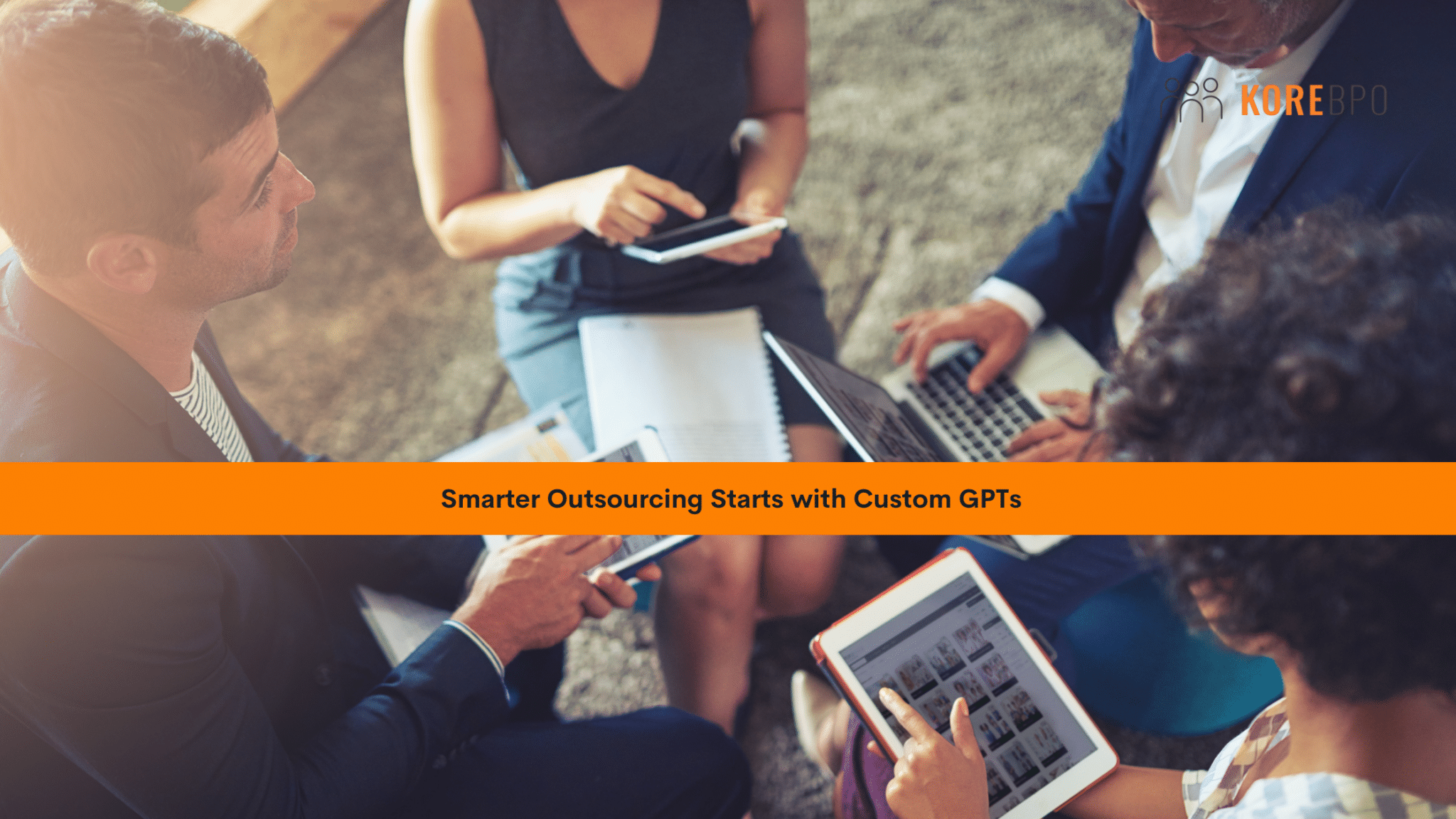Table of Contents
Introduction: Why Custom GPTs Are the Future of Smart Outsourcing
If you’ve been anywhere near a business conference or LinkedIn feed lately, you’ve probably heard the buzz about custom GPTs. And with good reason – over 3 million custom GPTs were created in early 2024 alone, marking one of the fastest tool adoption rates we’ve seen in the business world.
But here’s what many get wrong about this AI revolution. It’s not about replacing people. It’s about multiplying their impact. I’ve seen this firsthand in our operations at Kore BPO, where we’ve integrated custom GPTs alongside our talented team members.
“At Kore BPO, we see AI as a force multiplier, not a replacement,” I often tell clients who worry about AI taking over jobs. Instead, we’ve found that the right AI tools free up our people to do more meaningful, creative work while handling routine tasks with remarkable efficiency. Combining custom GPTs with our offshore team magnifies the impact you can have with outsourcing.
What is a Custom GPT, Really? (And Why It Matters for Outsourcing)
Let’s cut through the jargon. When we talk about creating a “custom GPT,” you’re not building artificial intelligence from scratch or coding anything complex. You’re essentially customizing ChatGPT to serve a specific purpose for your business.
Think of it like training a new team member, except this one works 24/7, never gets tired, and can be duplicated instantly across teams.
There are three main ways you can customize a GPT:
- Custom Instructions: Telling the GPT how to behave, what tone to use, what knowledge to prioritize, and what processes to follow
- Uploaded Knowledge: Giving the GPT access to your specific documents, FAQs, processes, and other proprietary information
- Optional Tools: Enabling capabilities like image creation, web browsing, or data analysis
For outsourcing operations, custom GPTs matter because they bridge a critical gap – they provide instant access to company knowledge and processes without requiring constant human supervision. This means your outsourced teams can get answers immediately rather than waiting for emails from headquarters.
What You Can Build a Custom GPT to Do
After implementing dozens of custom GPTs for our clients, I’ve seen firsthand how they transform operations. Here are some practical applications we’ve built:
- Onboarding assistants that walk new team members through procedures
- Client-specific tone guides that help writers match a brand’s voice
- Documentation automation that creates first drafts of reports
- Internal FAQs that answer common questions about policies
- Training document creators that build learning materials from rough notes
- Process navigators that guide team members through complex workflows
- Email draft generators that follow company communication guidelines
- Research assistants that compile and summarize information
- Meeting summarizers that capture action items and key points
- Knowledge base searchers that pull up relevant information instantly
One of our clients reduced their onboarding time by 40% just by implementing a custom GPT that answered new hire questions and generated personalized training paths.
Step-by-Step: How to Build Your Custom GPT (DIY Guide)
I built my first custom GPT in about 45 minutes, and it wasn’t perfect – but it was immediately useful. Here’s how you can do the same:
a. Access the Custom GPT Builder
First, you’ll need a ChatGPT Plus subscription. Once logged in:
- Click on “Explore GPTs” in the left sidebar
- Look for the “Create” button in the top right
- This opens the GPT Builder interface
The interface is surprisingly intuitive much easier than building a website or setting up complex software.
b. Fill Out Basic Info
Start with the fundamentals:
- Name: Choose something descriptive that makes its purpose clear. We usually include the function in the name (e.g., “Kore Client Onboarding Assistant”).
- Profile Picture: Add a simple logo or image that represents the GPT’s purpose.
- Description: Write a 1-2 sentence explanation of what the GPT does.
- Starting Message: This is what users see first – make it action-oriented and clear.
My tip? Focus on clarity over cleverness. A straightforward name like “Copywriting Assistant” will get more use than something cute but vague.
c. Add Custom Instructions
This is where the magic happens. In the instructions area, you’ll provide detailed guidance on how your GPT should behave, what knowledge it should prioritize, and any specific processes it should follow.
Think of this as writing a job description and training manual combined. For example, here’s a partial instruction we used for a client service GPT:
“You are a Client Service Assistant for Kore BPO. When helping team members, always prioritize these values: 1) Client satisfaction comes first, 2) Accuracy over speed, but acknowledge urgent requests, 3) Always refer to our service level agreements before making commitments. Use a friendly, professional tone. When you don’t know an answer, direct team members to our knowledge base at [link] rather than guessing.”
The more specific you are here, the better your GPT will perform.
d. Upload Files (Optional)
This step transforms a generic GPT into a powerful, company-specific assistant. You can upload:
- PDFs of company policies
- Word documents with procedures
- Excel spreadsheets with reference data
- PowerPoint presentations with training materials
- Text files with FAQs
Best practices for uploads:
- Clean, well-formatted documents work best
- Break large documents into logical sections
- Include a table of contents when possible
- PDFs and text files tend to be most reliable
- Remove any sensitive information you don’t want referenced
When we built our client onboarding GPT, we uploaded our entire 45-page process manual, and within minutes the GPT could answer specific questions about obscure procedures that would normally require searching through the document.
e. Preview, Test, and Publish
Before finalizing your GPT:
- Use the “Preview” button to test conversations
- Try asking various questions you expect users to ask
- Note any incorrect or unhelpful answers
- Adjust your instructions or uploaded materials as needed
- Test again until performance meets your standards
When ready to publish, you’ll choose the access level:
- Private: Only you can access it
- Team: Available to specific people you designate
- Public: Anyone can discover and use it (rarely recommended for business GPTs)
For most business purposes, the “Team” option makes the most sense.
Pro Tips for Building a Smarter Custom GPT
After building dozens of these tools, I’ve learned a few things the hard way:
- Keep instructions focused: A GPT that does three things well beats one that does ten things poorly.
- Test with realistic scenarios: Don’t just ask easy questions try edge cases and complex situations.
- Provide examples: Show the GPT examples of ideal responses for different situations.
- Build in guardrails: Clearly state what the GPT should NOT do or discuss.
- Plan for updates: Your first version won’t be perfect, and your needs will evolve. Schedule regular reviews and updates.
One of my favorite testing methods is to give the GPT a complex, multi-part question that would challenge a new employee. If it can navigate that successfully, it’s probably ready for real use.
“Your first GPT should be like a good intern focused, coachable, and ready to improve,” I tell our teams. Start simple, gather feedback, and refine over time.
When to DIY and When to Get Help
While the steps above will get you a functional custom GPT, there are limitations to the DIY approach:
DIY works great when:
- You need internal knowledge access
- Your requirements are straightforward
- Real-time data isn’t critical
- Budget is limited
Consider professional help when:
- You need real-time data integration
- You want connections to your existing systems (CRM, ERP, etc.)
- Enterprise-grade security is non-negotiable
- You need specialized capabilities beyond GPT’s standard features
- You want fine-tuning on proprietary data
We built our first internal GPTs ourselves in an afternoon. But for client-facing tools or complex integrations, we brought in specialists who could build more robust solutions.
Real-World Case Study: Kore BPO’s Journey with Custom GPTs
When we first explored custom GPTs at Kore BPO, I was skeptical. Did we really need another tech tool? But the results speak for themselves.
We started by building a GPT called “Kore Client Guide” that served two purposes:
- Training new customer service representatives on client-specific tone, terminology, and responses
- Providing instant access to policies and procedures for our entire team
The process was surprisingly simple. We uploaded our client playbooks, tone guides, and internal process documents. Then we wrote custom instructions that emphasized our communication priorities and escalation procedures.
Within days, we saw measurable improvements:
- 30% faster onboarding for new team members
- Dramatic reduction in internal emails asking for policy clarification
- Higher client satisfaction scores as responses became more consistent
- Less manager time spent answering repetitive questions
“We built our first internal GPT in under a day and within a month, it felt like we’d added another full-time team member,” I shared at our quarterly review. The ROI was undeniable.
What surprised me most was how quickly team members adopted it. People who typically resist new technology were some of the most enthusiastic users because the interface was so conversational and helpful.
Custom GPTs Quick Start Checklist
Quick 1-2-3 Checklist to Build Your Own
Step 1: Set Up Your GPT
- Log into ChatGPT (Plus subscription required)
- Click Explore GPTs → then Create
- Name your GPT clearly (e.g., “Client Onboarding Assistant”)
- Upload a profile image and write a short description
- Create a starting message that’s friendly and clear
Step 2: Train Your GPT
- Write clear, focused custom instructions:
- Who it is
- What it should do
- How it should behave
- Who it is
- Upload helpful files (optional but powerful):
- PDFs, training docs, FAQs, policy manuals
- PDFs, training docs, FAQs, policy manuals
- Keep instructions short, specific, and goal-driven
Step 3: Test, Improve, and Launch
- Preview and test the GPT with real-world scenarios
- Adjust instructions or documents based on test results
- Choose your access level:
- Private (just you)
- Team (invite users)
- Private (just you)
- Publish and start using your new AI assistant!
Pro Tip from Brian:
“Think of your first Custom GPT like a sharp intern. Focused, coachable, and ready to make your team’s life easier.”
Ready to scale smarter with AI + outsourcing?
Get Your Complimentary Outsourcing Plan Here.
Your First Custom GPT is Just the Beginning
The best advice I can give? Start small, but start now. Build a simple custom GPT for one specific function in your business. Test it, refine it, and let your team experience the benefits firsthand.
What begins as an experiment often becomes indispensable. We’ve seen companies begin with a modest internal GPT and expand to dozens of specialized assistants handling everything from compliance checks to creative workflows.
The businesses that thrive in the coming years won’t be those that resist AI tools like custom GPTs – they’ll be the ones that thoughtfully integrate them to amplify their human talent.
Ready to explore how custom GPTs can transform your operations? Our team at Kore BPO specializes in building AI-enhanced outsourcing solutions that combine the best of human expertise with cutting-edge AI capabilities. Contact us today for a free outsourcing plan or call us at (555) 123-4567 to get started.